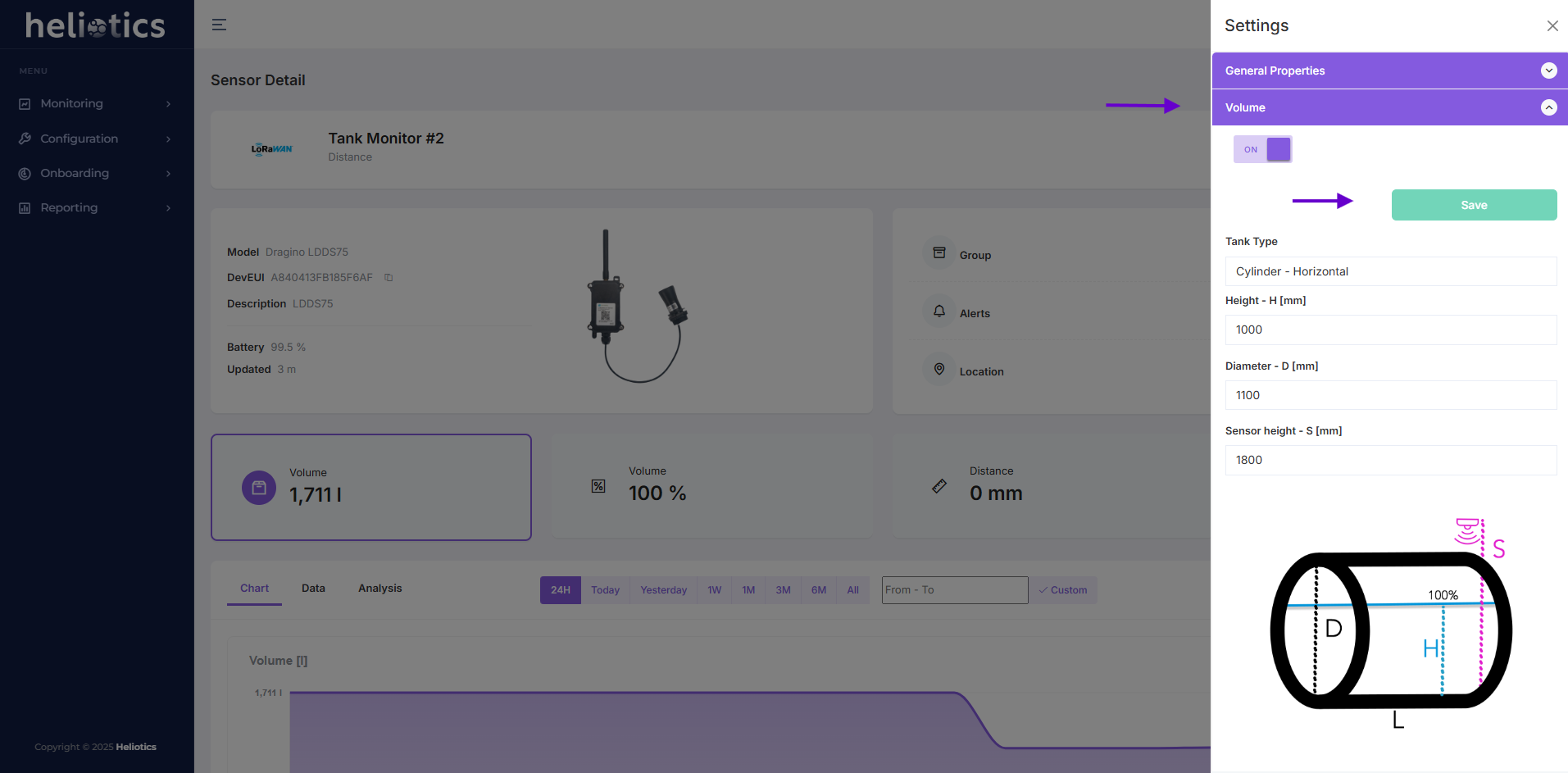Configuring Sensor Settings for Level Measurement
To ensure accurate level measurement, it is essential to configure the sensor settings properly. The configuration process includes defining the tank type and entering the correct measurements.
Navigate to Sensor Settings
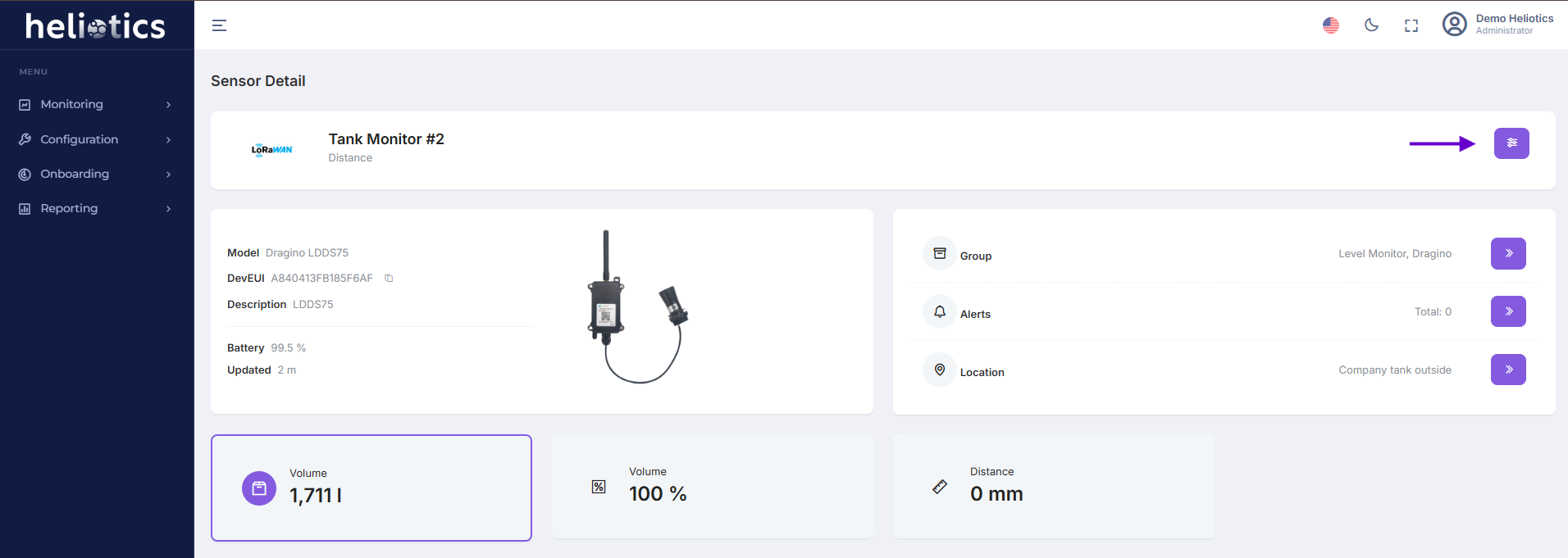
Go to the Volume section
Select the appropriate tank type from the available options. These settings are crucial for accurate calculations based on the tank's shape
Enter the following measurements:
-
Height: The vertical height of the tank
-
Diameter: The width of the tank for cylindrical shapes
-
Sensor Height: The distance from the sensor to the bottom of the tank
These settings apply to the following sensors:
| Manufacturer | Sensor Model |
|---|---|
| Milesight | EM400 MUD |
| Milesight | EM310-UDL |
| Milesight | WS201 |
| Dragino | LDDS75 |
| Dragino | NDDS75 |
| Enginko | LW20W00 |
Click Save to apply the configuration